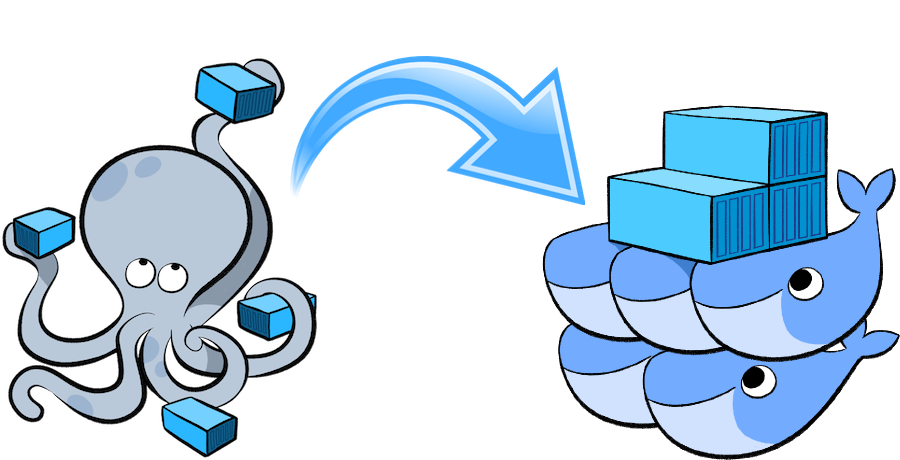
Summary
Overview
If you have ever used Docker Compose to run multi-container applications, there is a good chance that you have run into the following situation. Service A depends on service B, but service B takes a a while to start up and be ready. Because of this, you must add some extra "wait for service B" logic into service A's startup procedure.
For example consider this docker-compose file:
version: '3.3'
services:
spring-boot:
build:
context: ./
dockerfile: Dockerfile
volumes: - ./:/app
working_dir: /app
depends_on: - docker-mysql
links: - docker-mysql
ports: - 8080:8080
docker-mysql:
image: mysql:5.7
ports: - 3306:3306
expose: - 3306What Docker Compose guarantees is that dependency services are started in the same sense that your desktop computer is started when you press the power button–it still takes a while for the computer to get through its startup screens before you actually get a login screen and the computer is "ready for use."
In our case here, Docker Compose only guarantees that the web service had its "power button pressed," but not that the web server is actually ready to start accepting connections; it still has to go through its regular startup procedure and do a few things before it's actually "ready for use."
Problem
Because both services start at the same time, it is possible that the spring-boot attempt to initiate a connection to the web service before the docker-mysql service is ready to accept connections.
Solution
Create a file called "wait-for-it.sh", the original script is here vishnubob's page:
cmdname=$(basename $0)
echoerr() { if [[$QUIET -ne 1]]; then echo "$@" 1>&2; fi }
usage()
{
cat << USAGE >&2
Usage:
$cmdname host:port [-s] [-t timeout] [-- command args]
-h HOST | --host=HOST Host or IP under test
-p PORT | --port=PORT TCP port under test
Alternatively, you specify the host and port as host:port
-s | --strict Only execute subcommand if the test succeeds
-q | --quiet Don't output any status messages
-t TIMEOUT | --timeout=TIMEOUT
Timeout in seconds, zero for no timeout
-- COMMAND ARGS Execute command with args after the test finishes
USAGE
exit 1
}
wait_for()
{
if [[$TIMEOUT -gt 0]]; then
echoerr "$cmdname: waiting $TIMEOUT seconds for $HOST:$PORT"
else
echoerr "$cmdname: waiting for $HOST:$PORT without a timeout"
fi
start_ts=$(date +%s)
while :
do
(echo > /dev/tcp/$HOST/$PORT) >/dev/null 2>&1
result=$?
if [[$result -eq 0]]; then
end_ts=$(date +%s)
echoerr "$cmdname: $HOST:$PORT is available after $((end_ts - start_ts)) seconds"
break
fi
sleep 1
done
return $result
}
wait_for_wrapper()
{ # In order to support SIGINT during timeout: http://unix.stackexchange.com/a/57692
if [[$QUIET -eq 1]]; then
timeout $TIMEOUT $0 --quiet --child --host=$HOST --port=$PORT --timeout=$TIMEOUT &
else
timeout $TIMEOUT $0 --child --host=$HOST --port=$PORT --timeout=$TIMEOUT &
fi
PID=$!
trap "kill -INT -$PID" INT
wait $PID
RESULT=$?
if [[$RESULT -ne 0]]; then
echoerr "$cmdname: timeout occurred after waiting $TIMEOUT seconds for $HOST:$PORT"
fi
return $RESULT
}
while [[$# -gt 0]]
do
case "$1" in
*:* )
hostport=(${1//:/ })
HOST=${hostport[0]}
PORT=${hostport[1]}
shift 1
;;
--child)
CHILD=1
shift 1
;;
-q | --quiet)
QUIET=1
shift 1
;;
-s | --strict)
STRICT=1
shift 1
;;
-h)
HOST="$2"
if [[ $HOST == "" ]]; then break; fi
shift 2
;;
--host=*)
HOST="${1#_=}"
shift 1
;;
-p)
PORT="$2"
if [[$PORT == ""]]; then break; fi
shift 2
;;
--port=_)
PORT="${1#*=}"
shift 1
;;
-t)
TIMEOUT="$2"
if [[ $TIMEOUT == "" ]]; then break; fi
shift 2
;;
--timeout=*)
TIMEOUT="${1#_=}"
shift 1
;;
--)
shift
CLI="$@"
break
;;
--help)
usage
;;
_)
echoerr "Unknown argument: $1"
usage
;;
esac
done
if [["$HOST" == "" || "$PORT" == ""]]; then
echoerr "Error: you need to provide a host and port to test."
usage
fi
TIMEOUT=${TIMEOUT:-15}
STRICT=${STRICT:-0}
CHILD=${CHILD:-0}
QUIET=${QUIET:-0}
if [[$CHILD -gt 0]]; then
wait_for
RESULT=$?
exit $RESULT
else
if [[ $TIMEOUT -gt 0 ]]; then
wait_for_wrapper
RESULT=$?
else
wait_for
RESULT=$?
fi
fi
if [[$CLI != ""]]; then
if [[$RESULT -ne 0 && $STRICT -eq 1]]; then
echoerr "$cmdname: strict mode, refusing to execute subprocess"
exit $RESULT
fi
exec $CLI
else
exit $RESULT
fiNow we can edit the original docker-compose.yml file, in this way:
version: '3.3'
services:
spring-boot:
build:
context: ./
dockerfile: Dockerfile
command: ["./wait-for-it.sh", "docker-mysql:3306", "--", "sh", "run.sh"] # <-- look here!
volumes: - ./:/app
working_dir: /app
depends_on: - docker-mysql
links: - docker-mysql
ports: - 8080:8080
docker-mysql:
image: mysql:5.7
ports: - 3306:3306
expose: - 3306